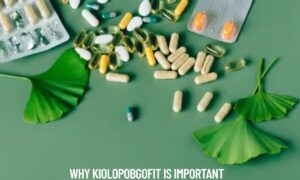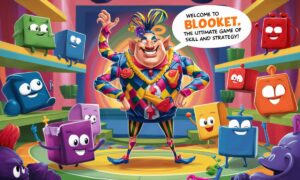Effective Blooket hosting transforms ordinary classroom lessons into dynamic learning experiences. Modern educators need powerful tools to maintain student engagement while delivering curriculum content.
The art of hosting interactive educational games requires strategic planning, technical knowledge, and classroom management skills.Digital learning platforms have revolutionized how teachers approach instruction.
Blooket host stands out among gamification tools for its versatility and student appeal. Successful hosts understand that technology serves learning objectives, not entertainment alone.
Getting Started: Your Host Dashboard Explained
The Blooket dashboard contains essential tools for educational game management. New hosts often feel overwhelmed by interface options, but systematic exploration builds confidence quickly. Understanding each section prevents technical difficulties during live sessions.
Your primary navigation includes three critical areas: game library, hosting controls, and performance analytics. The Discover tab houses thousands of pre-made question sets organized by subject and grade level.
Custom content creation happens in the My Sets section, while the History tab tracks previous game performance data.
Essential dashboard elements include:
• Host button – launches new gaming sessions
• Settings panel – configures game parameters
• Student management – monitors participant activity
• Real-time controls – adjusts gameplay during sessions
Most hosting mistakes stem from inadequate dashboard familiarity. Spend time exploring each feature before your first live session. This preparation investment pays dividends when managing active classrooms.
Game Mode Options: Aligning Format with Purpose
Game mode selection determines student engagement levels and learning outcomes. Each format serves specific educational purposes and classroom dynamics. Strategic mode choice transforms chaotic gameplay into structured learning experiences.
Tower Defense excels for content review sessions requiring quick recall. Students answer questions correctly to defend virtual towers, promoting critical thinking alongside knowledge reinforcement. This mode balances competition with collaborative problem-solving effectively.
Gold Quest transforms learning into treasure hunting adventures. Teams collect virtual currency through correct answers, making it perfect for vocabulary building or mathematical practice. The strategic element encourages peer collaboration and communication skills.
| Game Mode | Best Application | Ideal Class Size | Energy Level |
| Tower Defense | Review sessions | 15-30 students | Medium |
| Gold Quest | Skill building | 10-25 students | Medium-High |
| Battle Royale | High-stakes review | 12-30 students | Very High |
| Racing | Quick practice | Any size | High |
Battle Royale brings intense competition to confident student groups. The elimination format works well for final reviews but can overwhelm quieter learners. Use this mode sparingly with appropriate preparation and support systems.
Question Set Skills: Beyond Simple Creation
Quality question creation separates exceptional hosts from average ones. Well-crafted questions drive meaningful learning while poorly designed content leads to random clicking. Effective question sets require careful planning, testing, and refinement.
Start with pre-made question sets from Blooket’s extensive library. Filter content by subject, grade level, and specific topics to match curriculum needs. Always preview sets thoroughly before hosting, as quality varies significantly across creators.
Custom question development provides complete content control. Mix question types including multiple choice, true/false, and fill-in-the-blank formats. This variety maintains student interest while accommodating different learning preferences and assessment needs.
Follow the 70-20-10 difficulty rule: 70% achievable questions for most students, 20% moderately challenging problems, and 10% stretch questions for advanced learners. This balance maintains confidence while promoting academic growth across ability levels.
Game Settings That Truly Count

Strategic game configuration maximizes learning potential while minimizing technical problems. Dozens of available settings can overwhelm new hosts, but focusing on key areas ensures successful sessions. Proper settings create optimal learning environments for diverse student needs.
Player limits depend on classroom size and available technology. Smaller groups allow personalized attention and easier management, while larger groups generate more energy but require stronger facilitation skills. Most effective sessions range from 15-25 participants.
Timer settings control session pacing and student stress levels. Younger learners need 45-60 seconds per question, while older students handle 30-45 second limits effectively. Advanced classes may thrive with 15-30 second challenges, but monitor anxiety levels carefully.
Essential configuration options:
• Late join policies – maintain inclusivity vs. gameplay flow
• Randomization settings – ensure fair play and prevent copying
• Audio controls – balance engagement with classroom management
• Display options – optimize visibility for all participants
Launch Plan: Kicking Off with Confidence
Systematic launch procedures prevent technical chaos and confused students. Rushed starts create lasting problems that undermine entire sessions. Professional hosts follow consistent pre-game routines that ensure smooth beginnings every time.
Pre-session preparation begins before student arrival. Load question sets, configure all settings, and test internet connectivity thoroughly. Prepare backup plans including alternative question sets, different game modes, or offline activities for technical emergencies.
Managing the student join process requires clear communication and patience. Display game codes prominently and explain connection procedures step-by-step. Designate tech-savvy students as peer helpers to minimize individual assistance needs and maintain overall session flow.
Expectation setting prevents behavioral issues during exciting gameplay moments. Establish rules, consequences, and learning objectives clearly before starting. Students must understand that educational goals supersede competitive elements throughout the gaming experience.
In-Game Host Control Tips
Real-time session management challenges even experienced educators during high-energy gameplay. Successful hosts read classroom dynamics continuously and adjust their approach based on student reactions. Flexibility trumps rigid adherence to original plans.
Strategic intervention varies by situation type. Address inappropriate usernames, technical glitches, or disruptive behavior immediately. Allow patience for students struggling with difficult questions or teams falling behind in scoring.
Monitor student engagement indicators throughout sessions. Watch for signs of frustration, boredom, or over-excitement that require immediate attention. Use strategic pauses to reinforce important concepts and maintain educational focus during exciting moments.
Encourage reluctant participant involvement through sensitivity and support. Some students fear public failure or lack subject confidence. Create safe participation spaces through team-based modes, anonymous submissions, or alternative contribution methods.
Pro-Level Hosting Methods
Advanced hosting techniques elevate basic game sessions into comprehensive learning experiences. Expert hosts integrate curriculum standards, differentiate instruction, and collect meaningful assessment data through strategic gameplay facilitation.
Tournament creation extends learning beyond single sessions through multi-round competitions. Structure tournaments to ensure every student experiences success while building anticipation for continued participation. Use elimination brackets or point accumulation systems based on learning objectives.
Curriculum integration transforms entertainment into powerful assessment tools. Align question sets with learning standards and use performance results to identify knowledge gaps. Plan follow-up instruction based on gameplay data analysis and student response patterns.
Differentiated instruction through strategic team formation and question selection accommodates diverse learner needs. Mix ability levels within teams for peer tutoring opportunities. Provide different question sets for varying skill levels while maintaining engagement across all participants.
Fixing Common Issues Quickly
Technical troubleshooting inevitably occurs during live sessions. Prepared hosts maintain backup solutions and stay calm under pressure. Quick problem resolution protects learning momentum and student engagement levels.
Connection problems plague even well-prepared sessions. Keep mobile hotspots, alternative devices, and offline activities ready for extended outages. Train students to refresh browsers or reconnect independently when minor issues arise.
Behavior management during competitive gameplay requires proactive strategies and clear consequences. Use private messaging for individual corrections and remove persistently disruptive students to protect the learning environment for others.
Common solutions include:
• Browser refresh for connectivity issues
• Device switching for persistent problems
• Team reassignment for behavioral concerns
• Alternative activities for extended downtime
Tracking Progress: More Than Just Points
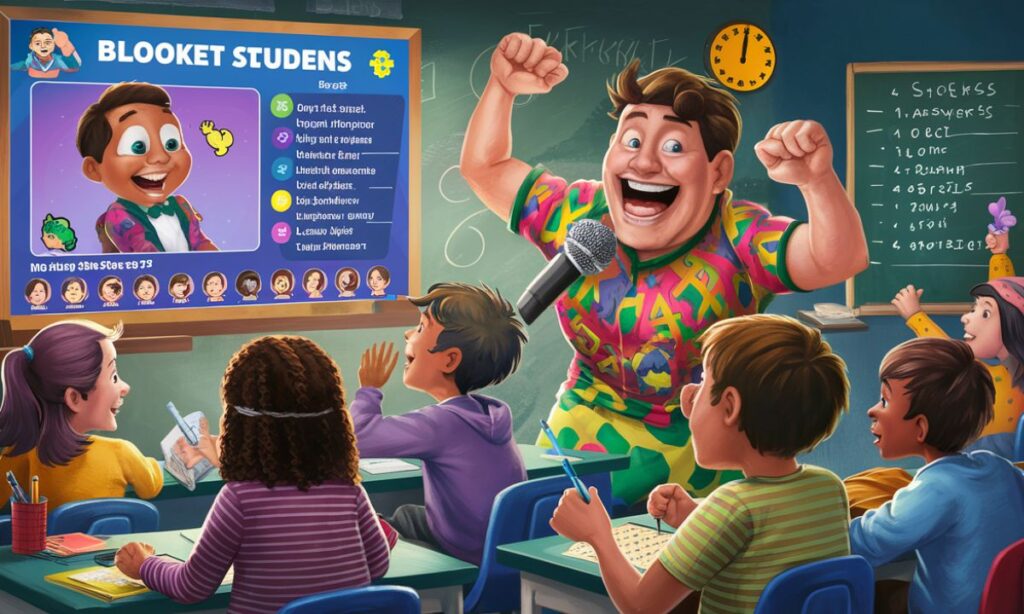
Learning assessment extends far beyond final scoreboards and point totals. Effective hosts observe increased participation rates, improved question accuracy over time, and students helping struggling peers during gameplay sessions.
Engagement metrics include time on task, voluntary participation, and quality of post-game discussions. Truly engaged students ask follow-up questions, make cross-curricular connections, and request additional gaming sessions on challenging topics.
Post-game analysis maximizes educational value through structured reflection. Review challenging questions, explain correct answers, and connect gaming content to broader conceptual understanding. These discussions often generate more learning than the gameplay itself.
Track long-term enthusiasm carefully to maintain novelty and effectiveness. Over-using any educational tool diminishes its impact and student motivation. Rotate between different platforms and activities while reserving Blooket for maximum engagement moments.
Conclusion
Mastering Blooket hosting requires dedication, practice, and continuous learning from each session experience. Start with familiar content and simple game modes to build confidence before attempting advanced facilitation techniques.
Student feedback provides invaluable insights into hosting effectiveness and improvement opportunities.The most memorable hosts combine technical competence with genuine care for student learning outcomes.
They create environments where mistakes become learning opportunities and healthy competition enhances rather than replaces educational objectives. Remember that perfection isn’t the goal – meaningful connection and engagement drive lasting learning impact.
Frequently Asked Questions
What makes a Blooket host different from just starting a game?
A skilled host orchestrates the entire learning experience, managing engagement, troubleshooting issues, and ensuring educational objectives are met throughout gameplay.
Can I host effective games without premium Blooket host features?
Yes! The free version provides all essential hosting tools including game modes, custom questions, and student management for up to 60 participants.
How do I handle disruptive students during Blooket games?
Establish clear rules upfront, use private messaging for corrections, and remove persistently disruptive players to protect the learning environment for others.
What’s the biggest mistake new Blooket hosts make?
Choosing game modes that don’t match classroom dynamics or learning objectives, creating frustration instead of productive engagement and learning outcomes.
How can I tell if my Blooket host sessions actually promote learning?
Look for students explaining answers to teammates, asking follow-up questions, making curriculum connections, and showing improved performance over multiple sessions.
Read More info please visit site:MarryGeneral.com